Resume Mistakes that 90% of Applicants Make
There are many resume mistakes that you could make. We have over 5+ blogs discussing it. However, most of the tips we have given thus far have been resume mistakes that most applicants do not make. Some tips we have provided in our previous blogs include:
- do not add hobbies to your resume,
- do not add irrelevant work experience,
- and make sure to add your contact information.
These issues aren’t affecting the majority of us. When was the last time you sent a resume with the wrong contact information on it? Here are some of the simplest yet most common mistakes that you can make on your resume.
Using Times New Roman
Remember when we were all in school, and it was required to use Times New Roman? We do too. MLA formatting is recommended everywhere you go. However, it is overused. The time to use Times New Roman ends when you join the workforce. Resumes that have Times New Roman come off as less attractive than those with other fonts. You don’t need to use another font, but we recommend it.
Most recruiters will not even notice the font you use on your resume. However, subconsciously, recruiters will see Times New Roman as boring. Use a more stylish font like Calibri, Roboto, or Helvetica. Even Microsoft Word replaced Times New Roman with Calibri as the default font. It is time for you to do so too. Stick with any sans-serif font.
Do you know what the average font size is? The answer to this question may surprise you! 12 point font is the most common font size. However, having your resume on one page is more crucial than having your font be 12 points. If your resume starts being over one page, start to decrease your font size.
Using More than One Page for a Resume
If you have to use a stapler for your resume, you may want to think again. Individuals with one-page, front and back, resumes have a 1.4x better chance of receiving an interview than those with more than one page. These odds increase to 2.9x for applicants applying for managerial roles.
Stick to one-page front and back. When having multiple pages, there is a chance that your two-page resume can get detached and lost. When you have a one-page front only, there is a chance that you left off some crucial information that could help in your job search.
Resumes need to be concise, so they should only have the essential information on them! A good rule of thumb is no longer than two pages if you are applying for an entry-level role and three pages maximum (if it applies) if you’ve been in the workforce for a bit.
Oddly Formatted Resumes
Formatting your resume is vital. Resumes should have clear headings and subheadings, bulleted lists where appropriate, good use of white space to separate sections, and nice formatting overall! Having all that information on one page will help recruiters see how well you can organize data. Resumes should look professional! Putting your resume on Gmail, Google Docs, or Indeed Auto-Generated resumes will not help you stand out of the crowd.
Are your margins too wide or too small? How big is your font? Where is your work experience located? The layout is one of the most important parts of your resume. A perfect layout will help a recruiter skim through your resume and find all the important information.
According to Resume Genius, here is the best way to format your resume.
1. Resume Heading
FIRST AND LAST NAME
Email: youremail@gmail.com | Phone: 895 555 555 | Address: 235 Promenade St., Suite 401
2. Resume Introduction
Passionate [industry] professional with [# of years] years of experience. Seeking to leverage my expertise in [relevant skills] to fill the [position name] position at [Company’s Name]. A dedicated professional looking to further my career in [industry] and help contribute to [Company’s Name]’s goals as soon as possible.
3. Work or Relevant Experience
Most Recent Job Title
Employer Name / Location / Start Date – End Date (or Present)
- Include a bulleted list of your accomplishments and responsibilities
- Unless this is the only job you’ve held, use five bullet points or fewer
- Add numbers (such as percentages or dollar amounts) to these bullet points to showcase your specific achievements
Earlier Job Title
Employer Name / Location / Start Date – End Date
- List relevant accomplishments or responsibilities from an earlier job
- If you no longer hold this job, use past tense verbs to describe your achievements
4. Education
Degree Name / Major
University, Location | Start Date – End Date
5. Skills and Certifications
- List your relevant professional skills
- Include a range of hard skills and soft skills
- Be as specific as possible and mention the names of software or tools you can use
6. Additional Resume Section
- Here’s where you can add any other helpful information to your resume
- For example, this section could be for any of the following: publications, languages, awards, or volunteer experience
We highly recommend using reverse chronological order when listing work experience for your resume. Resumes out of reverse chronological order can confuse recruiters because over 92% of resumes they come across are in that order.
Using Indeed Auto-Generated Resume
The amount of times in a day we see someone submit their resume on our website with their auto-generated Indeed resume is uncanny. Indeed resumes are suitable for Indeed, but that is it. Do not make this resume mistake!
When exporting your resume from Indeed, there are times it doesn’t come out perfect. We have seen a multitude of errors from Indeed resumes, and they are difficult to edit. The best bet is to use one of our 5 free resume templates to create a resume for job boards outside of Indeed.
File-Type
There are only a few things that can make a resume difficult for recruiters to work with, and one of those things includes poor file types. There are only a few file types that can cause recruiters to get annoyed.
Openoffice.org ODT
The least common document type we see is a .odt file. ODT files are usually only supported by Microsoft Word computers, making it impossible for other people to open them without Microsoft Word. You may think that most recruiters and business owners have Microsoft Word, but around 15% of computers worldwide do not have any Microsoft Office programs.
Instead, it will be easy to change that file to a more usable one, which we will list later.
JPG, PNG, or Other Images
Many issues can come with a resume formatted as an image file. Sometimes when saving a resume as an image, the file can become more pixelated, which will make it more challenging to read. Also, most recruiters reformat your resumes before sending them to their clients. When sending your resume as an image, they will be unable to do so or have to retype your entire resume.
Basic Test Files
Have you ever used a .txt file? Don’t. You can open TXT files up on your Notepad app on your computer, which will come across as unprofessional. If you don’t know what I mean, open the Notepad app on your computer and start typing.
Apple Pages
Not everyone has a Mac. Microsoft has a 91% market share, but not 100%. When saving a resume as a file only able to be opened on a Mac computer, you are setting yourself up for failure. Most companies will toss out applications if they have difficulty opening them.
When submitting a resume, we suggest either using Microsoft Office file or PDF file.

Use a Resume Builder
We highly recommend using a resume builder. Having a resume builder can help you organize your thoughts and make it easier to see what information needs to be included. For some of the best resume builders, Zety.com has the perfect list for you.
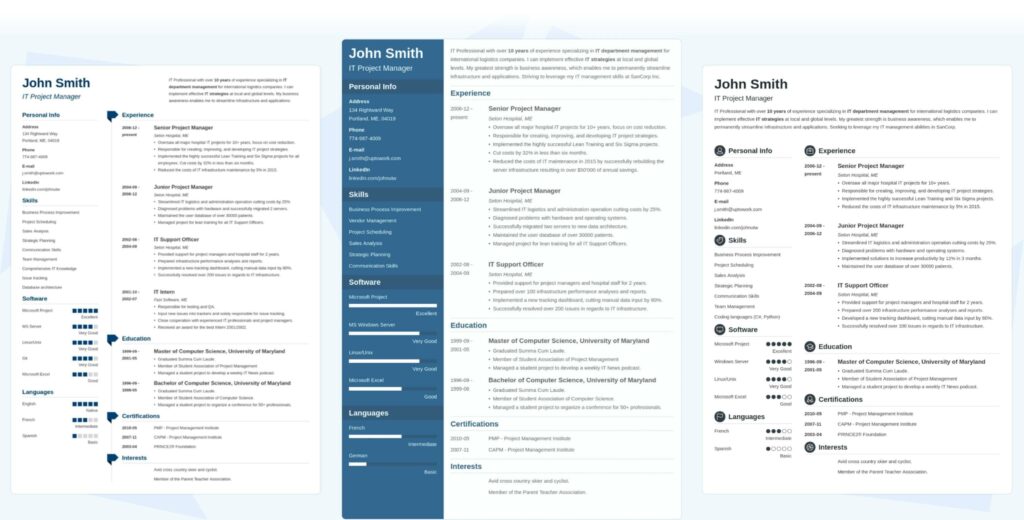
Resumes should not include personal information such as religion, ethnicity, or sexual orientation since those things do not affect how well someone will perform at work. Make sure that all job descriptions are relevant to the position that is being applied for; otherwise, it’s just wasted space on your resume! A good rule of thumb when putting dates on resumes: use month/day/year whenever possible with no abbreviations (e.g., January 24th, 2014). Lastly, check over everything before sending off the final copy, so there aren’t any spelling errors! Spelling mistakes give an impression of carelessness which isn’t a good look for any job seeker. Need help mastering your elevator pitch?
For more tips like these, visit citypersonnel.net/blog!






