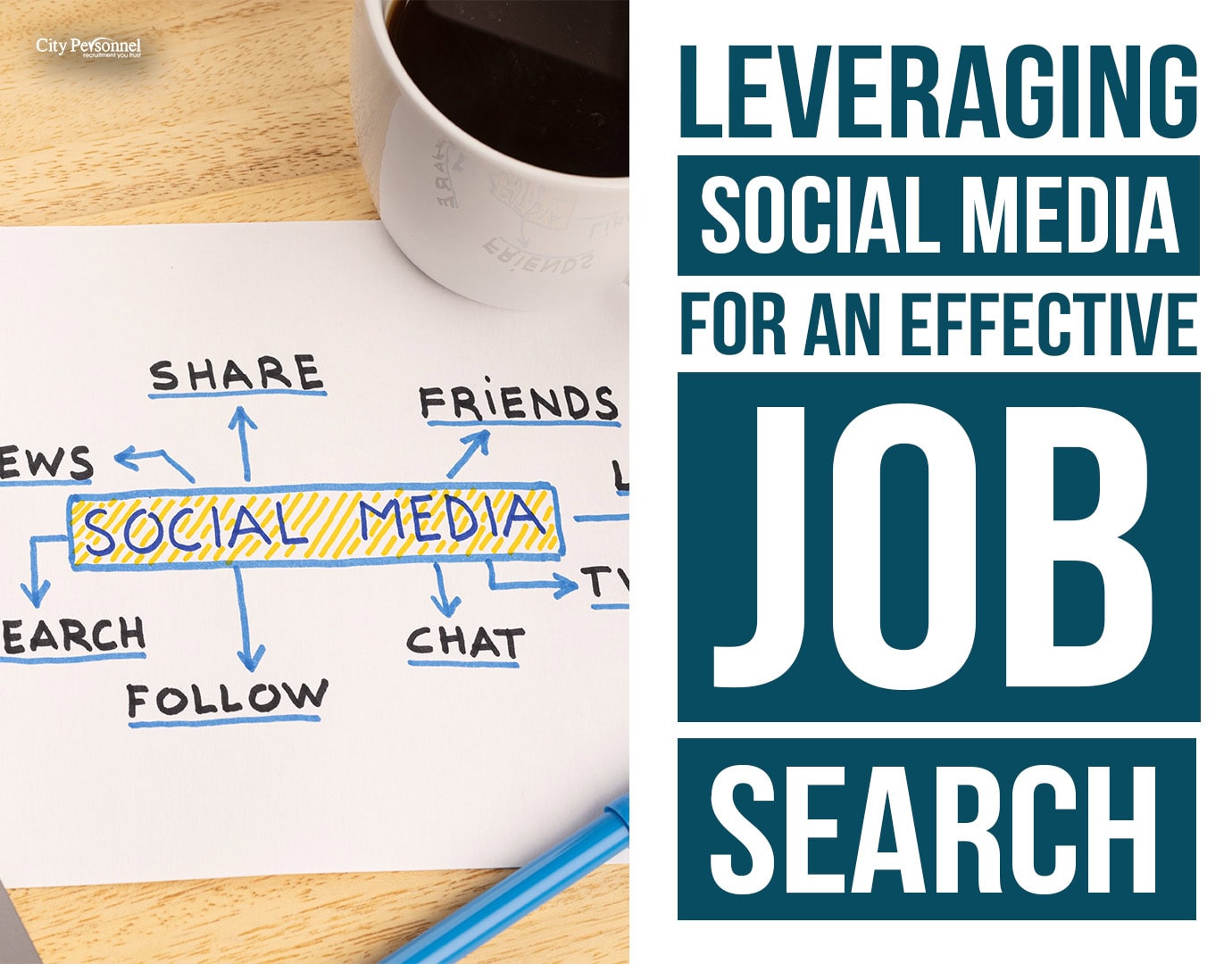In today’s competitive job market, standing out from the crowd is crucial. And one of the most effective ways to do just that is by having a professional LinkedIn profile. With over 90% of recruiters using LinkedIn to find potential candidates, it has become an indispensable tool for job seekers. But fear not! Creating a professional LinkedIn profile doesn’t have to be daunting. In fact, it can be simple, quick, and incredibly advantageous for your job search. In this article, we will guide you through a step-by-step process to create a standout LinkedIn profile that will help you market yourself effectively to recruiters and companies. Get ready to unlock new opportunities and take your career to new heights with a stellar LinkedIn presence!
Creating a LinkedIn Profile
First things first, you will need to start by creating a LinkedIn Profile. We suggest that you sign up with a professional email. Emails you should avoid include:
- School Email (ex: @g.rwu.edu, @my.uri.edu, etc.)
- Work Email (ex: @citypersonnel.net)
- Non-Professional Email (ex: beachfan23@hotmail.com, orangebanana2131@gmail.com, etc.)
- Old Email (ex: @aol.com, @aim.com)
When creating a LinkedIn profile, it’s important to use a professional email address to make a positive impression on recruiters and potential employers. Here are some tips for choosing a suitable email address:
- Use your full name: Consider using a combination of your first and last name in your email address. This will make it easier for others to recognize you and remember your email.
- Stick with popular email providers: As mentioned earlier, popular email providers like Gmail and Hotmail are widely recognized and considered professional.
- Avoid personal or outdated emails: Using emails that contain nicknames, random numbers, or outdated domains can give an unprofessional impression. It’s best to avoid such email addresses.
Remember, your LinkedIn profile is your professional online identity, so it’s essential to present yourself in the best possible light. By using a professional email address, you’ll enhance your credibility and increase your chances of success.
Take a Professional Profile Picture
Having a professional photo taken for your LinkedIn will be one of the most critical steps in this process. You do not need to hire a photographer, but you can’t just post a selfie of yourself lying in bed.
LinkedIn is a unique social platform that is used primarily for business professionals to network. Having your photo taken in sweatpants might be your profile picture for Facebook, but it will not suffice for LinkedIn. LinkedIn members with a professional photo receive 21x more profile views and 9x more connection requests than those not professional.
Take the time to take a new photo of yourself for your profile picture. If you are still in college, some colleges have free LinkedIn profile picture day. DO NOT go back into your phone and find a picture of yourself from your high school senior photos. Outdated photos can make you look young and inexperienced.
No need for a professional camera either. All you have to do is schedule a day where you dress professionally and have one of your family members or friends take a picture of you. We suggest updating your profile photo if it is more than 1-3 years old.
Create an Impactful Headline
On LinkedIn, there are several places where you will be able to explain who you are and differentiate yourself from others. First, start with adding your First Name, Last Name, and headline. The headline should be a quick overview of who you are professionally. Imagine your professional career as a video, and you need to give it a title. What would you call it?
Be specific. Do not just state that you are unemployed. Instead, you can say, “Experienced Marketer Seeking New Opportunities.”
Some examples we found online include:
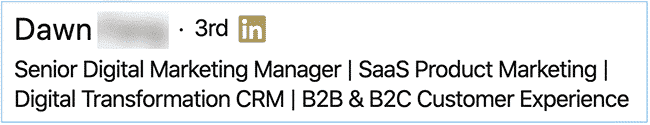

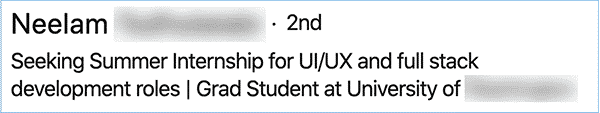
The headline will be a quick overview of your professional career. This headline will be the first thing a recruiter sees, so make sure it is full of content.
Fill Out The About Section
Recruiters will see the about section right below the headline section, making it the second most important text on your profile. Bringing up what we said in the previous paragraph, think about your professional career as a video. The headline is the title of your video, and the about section is the summary.
The about section can be up to 2,000 characters, which gives you an excellent opportunity to explain yourself to potential employers. This section is very similar to a cover letter. Consider the following format when writing your summary:
- Hook
- Mission
- Skills
- Call to Action (CTA)
Following these steps will help you write a professional summary that will catch the eye of recruiters. Here is an example of a well-written summary on LinkedIn.
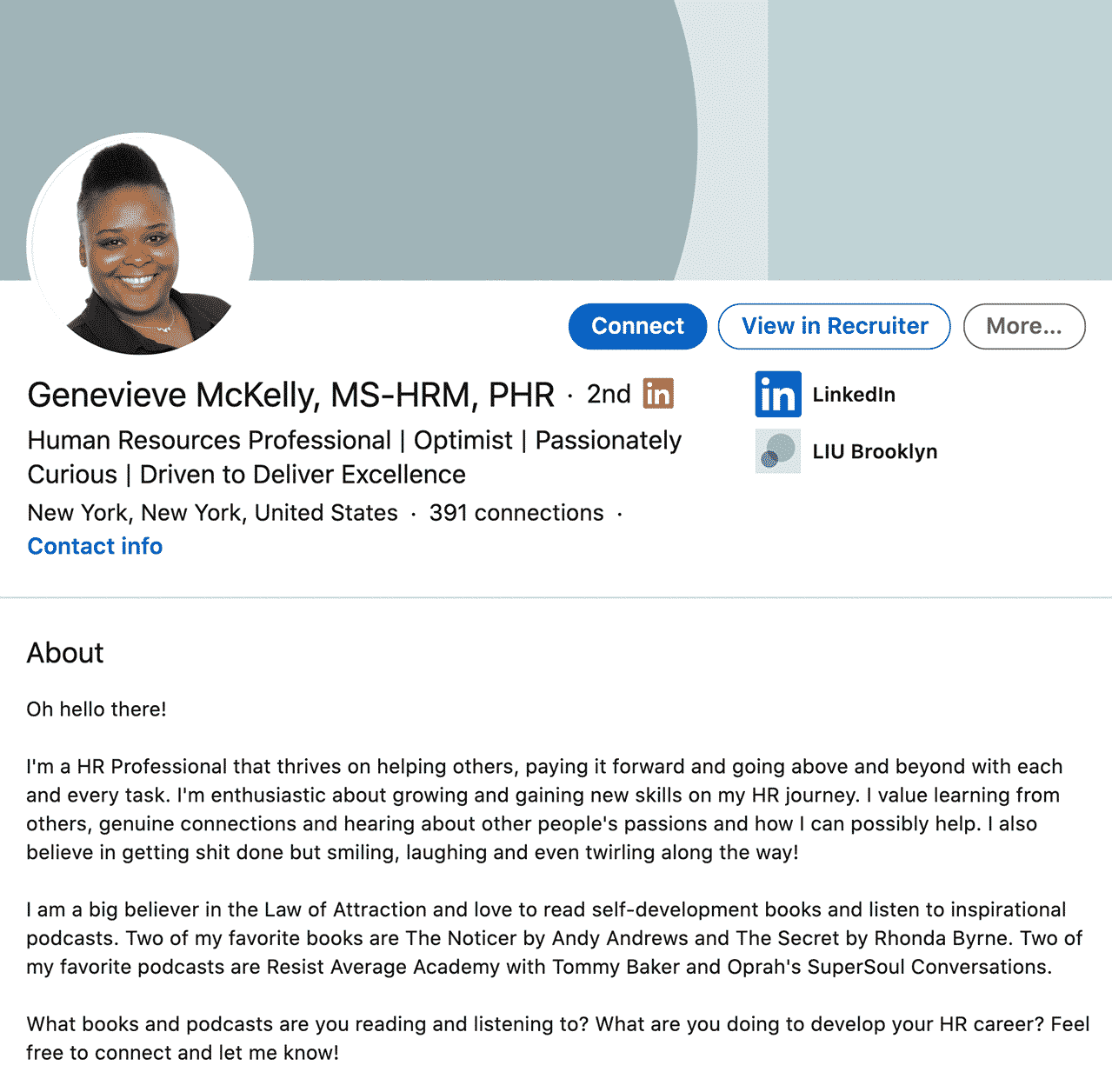
Add Your Experience
You could have the best-written description and about section, but if you do not add your experience, you will more than likely not be contacted on LinkedIn for a job opportunity. The experience section is vital to having a professional LinkedIn profile.
Adding your work experience as a dishwasher ten years ago may not be ideal if you are not in a field related to working in a restaurant. As a rule of thumb, add all the experience you have on your resume.
Because there is no limit to adding experience to LinkedIn, make sure to beef it up as much as possible with RELEVANT work experience.
When typing your experience, LinkedIn will ask you what the job title, company, location, start date, end date (if any), and description. The only one out of these that is not required is the description of the job. However, make sure to give a summary of what you did there (bullet points preferably.) Adding a brief explanation will attract more recruiters to reach out to you. If you need more experience, working with a staffing agency is an excellent way to start your career!
Add Your Education
The education section on LinkedIn should not include your high school if you went to college or currently attending college. Add all other education, including MBA, college transfers, etc.
The education section does not require you to write a degree, start/end date, grade, activities, or a description. However, make sure to fill out what your degree was, start/end date, and activities and societies (if any.) When filling out your GPA, only fill it out if you were over a 3.0. If you are below 3.0, you should not add it to this section.
Add Your Skills & Endorsements
In today’s competitive job market, it’s essential to make your LinkedIn stand out from the rest. One effective way to do this is by including your skills and endorsements. This section allows you to highlight your strengths, showcase your expertise, and provide concrete evidence of your capabilities to potential employers. Here are a few things you should add in this section:
Relevant hard skills: Start by including the hard skills that are directly related to the job you’re applying for. These are technical abilities or specific knowledge that you have acquired through education, training, or work experience. For example, if you’re applying for a software engineering position, you might want to mention programming languages, database management, or software development methodologies.
Transferable skills: It’s important to also include transferable skills that can be valuable across different industries or roles. These skills are not specific to a particular job but demonstrate your ability to adapt, communicate, problem-solve, and collaborate effectively. Examples of transferable skills include leadership, critical thinking, time management, and teamwork.
Industry-specific knowledge: If you have specialized knowledge or expertise in a particular industry or niche, be sure to highlight it. This could be related to compliance regulations, industry-specific software, or market trends. Demonstrating your industry knowledge can position you as a valuable asset to employers and set you apart from other candidates.
Endorsements: Along with listing your skills, consider seeking endorsements from colleagues, supervisors, or clients who can vouch for your proficiency in those areas. Endorsements act as social proof and add credibility to your skillset. With LinkedIn, you can easily ask connections to endorse your skills, which can be displayed on your profile and included in your resume.
Remember, the skills and endorsements section should be concise and tailored to the specific job you’re applying for. It’s important to regularly update this section as you acquire new skills or receive additional endorsements. By showcasing your skills and receiving endorsements from others, you demonstrate your value and qualifications to potential employers, increasing your chances of landing the job you desire.
Add Your Accomplishments
There are several types of accomplishments you can add to this section of your LinkedIn Profile. These accomplishments include publication, patent, course, project, honor and award, test score, language, and organization.
Each of these accomplishments will be different for everyone. Someone looking to be a Bilingual Recruiter will need to fill out the language section of the accomplishments. Someone who is looking to become a writer will fill out the publication section.
If you are a student with minimal experience in your field, filling out the course and project section will be the best option for you.
Add a Background Banner
As we said before, having a professional image taken for your profile is very important. There are two photos you can add to your profile. We highly recommend adding a profile picture, but when it comes to a background photo for your page, it is not as necessary.
However, if you choose to have a background on your LinkedIn page, make sure it is also professional. Here are some examples of professional background:
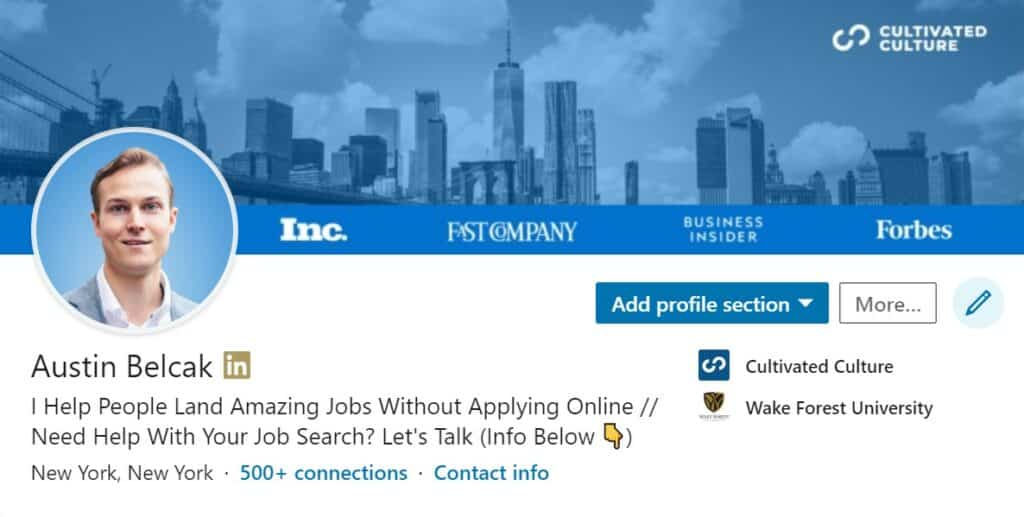
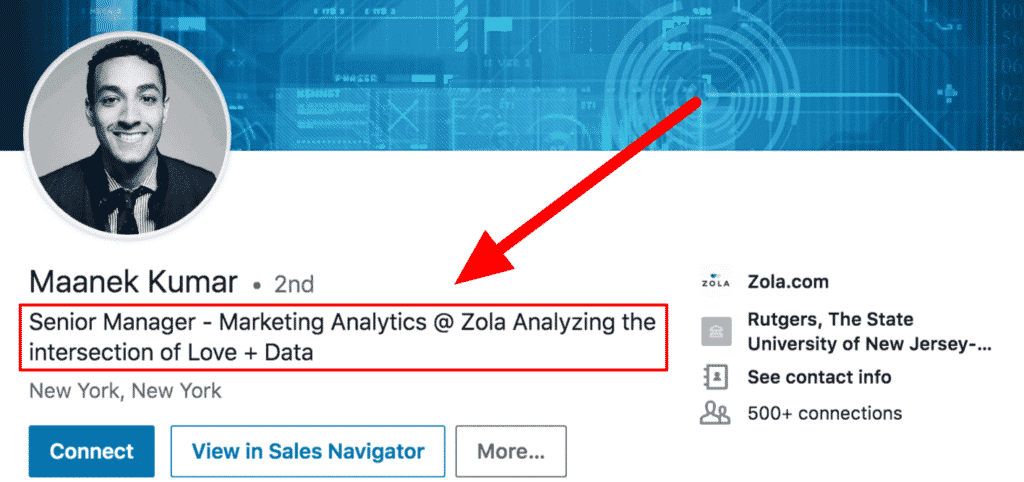
As seen in the second example, his experience is related to his background photo. Don’t just add any background photo. Make the background photo related to your experience. If you are looking to be a Data Engineer, a background like the one above is perfect.
Having a professional background photo is just another way for you to differentiate yourself from other LinkedIn users.
Start Connecting with Others
You are almost there! Your LinkedIn profile is almost complete. All you need to do now is start connecting with people you know! You can search people you know on the top search bar or go to the “my network” tab and find people with similarities to your profile.
You can also follow companies to keep up to date with all their updates.
Now that you have created a professional LinkedIn page make sure to follow us! If you or someone you know is looking for work, check out our job openings at citypersonnel.net/jobs!