The recruitment process is undergoing a significant transformation, and AI technology plays a crucial role in this evolution. With an average of 250 applications submitted per corporate job opening, organizations do not have the time to sift through each resume. Instead, most companies are turning to AI-powered applicant tracking systems (ATS) to streamline the resume screening process. In fact, Jobscan reports that 97.4% of Fortune 500 employers use ATS software to streamline their resume screening process.
Previously, job seekers lacked the tools needed to improve their resumes with keywords and formats to pass ATS screening and catch the attention of hiring managers, who typically spend only around seven seconds reviewing each application. However, today’s candidates have access to over 8,000 AI-powered tools that can help with the job search process. One amazing tool that all job seekers need to use is ChatGPT.
Leveraging AI language models like ChatGPT can be highly valuable for job seekers in creating personalized cover letters and initial outreach emails. However, if candidates do choose to use AI tools in their job search, we want to emphasize the importance of personalization, effort, passion, and creativity in their applications. Merely relying on AI-generated content without adding a personal touch may not reflect well on a candidate’s work ethic.
If you are interested in improving your job search, here are six proven ways to leverage AI to supercharge your efforts:
1. Optimize your resume
Optimizing your resume is crucial in today’s competitive job market, and AI-powered platforms like Jobscan can be invaluable tools to help you stand out. These platforms utilize advanced algorithms to analyze and optimize your resume based on keywords, industry-specific requirements, and the preferences of applicant tracking systems (ATS) used by employers.
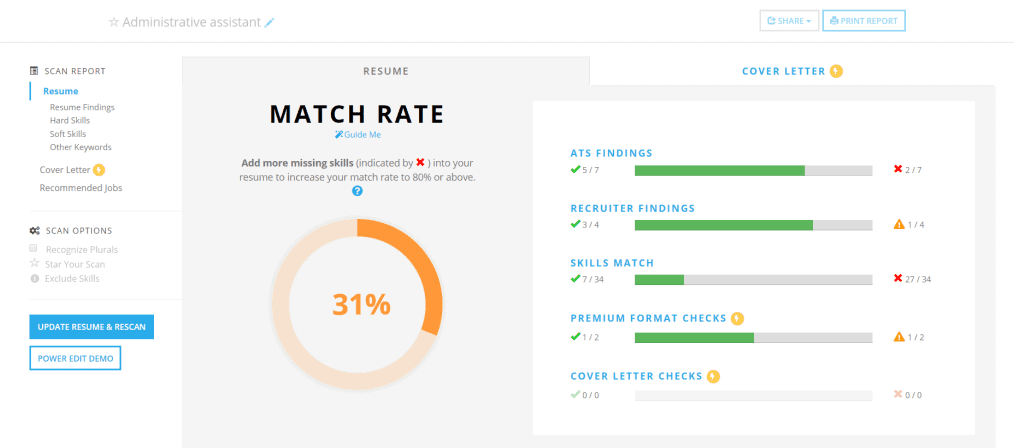
When using an AI-generated resume, it’s important to provide as much detail as possible about your qualifications, target role, work experience, and top skills. Including specific achievements with metrics or examples of successful projects or campaigns can make your resume even more impactful. Additionally, incorporating numbers such as percentages, ranges, scopes, findings, and results can significantly enhance your resume’s effectiveness.
If you’re unsure where to start, you can ask ChatGPT or try AI resume writers like Kickresume, Skillroads, or Rezi. These platforms generate bullet points for role descriptions based on a job title or key information provided by you.
Recent survey data from ResumeBuilder.com indicates that nearly half of job seekers have used ChatGPT to write their resume or cover letter, with 70% of these candidates reporting a higher response rate on their applications and 59% ultimately securing job offers. These shocking statistics show how important it is to use AI in your job search.
To further optimize your resume, consider using additional tools like Jobalytics, a browser plugin that scores resumes based on keyword matches in job descriptions. This tool helps you identify missing keywords and increase your chances of passing an ATS screening. While ChatGPT can’t directly access external websites like LinkedIn profiles, Careerflow.ai offers a range of comprehensive AI-powered features. This platform allows you to automate job tracking, optimize your LinkedIn profile, generate AI-generated cover letters, and practice mock interviews. It even provides expert-backed suggestions and guidance on optimizing your profile.
By harnessing the power of AI-powered platforms like Jobscan and Careerflow.ai, you can significantly increase the likelihood of your resume being noticed by employers and improve your chances of securing interviews. Remember to proofread AI-generated content for accuracy and use optimization tools like Jobscan to analyze and enhance your resume’s appeal to ATS algorithms. With these AI tools at your disposal, you can confidently navigate the competitive job market and enhance your job search strategy.
2. Improve Your Cover Letter
Based on the findings of the Job-Seekers survey, it was discovered that a significant majority of applicants, approximately 47.4%, choose not to include a cover letter unless explicitly requested by the employer. However, a carefully crafted note can significantly enhance your chances if you’re switching careers or have gaps in your resume.
Luckily, generative AI tools like ChatGPT and dedicated platforms like Coverdoc.ai can assist in generating impressive cover letters within minutes.
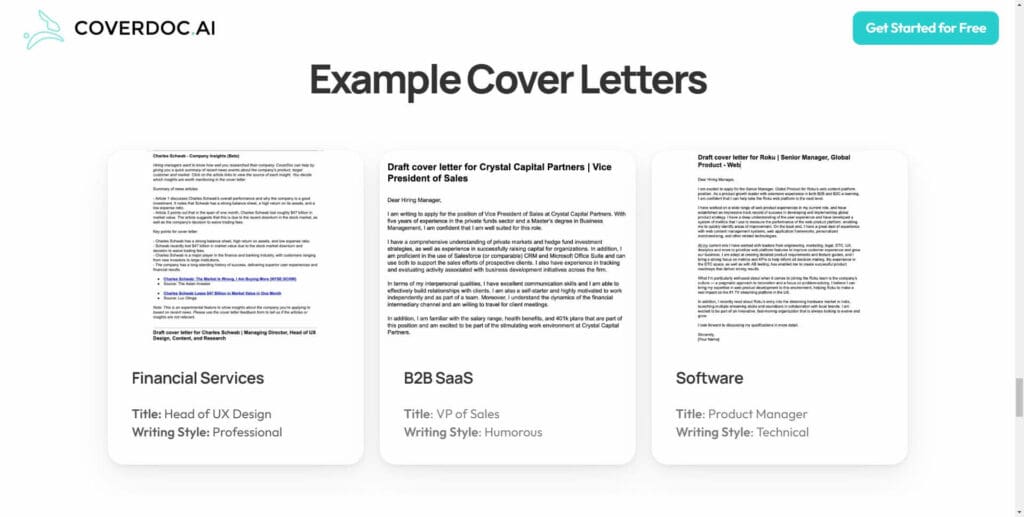
When using AI tools like ChatGPT, it’s crucial to provide clear prompts to generate the desired responses. Begin by introducing yourself to the AI as if you were in a job interview, providing context regarding your background and notable achievements. Be sure to include information about your education, work experience, and any relevant strengths or skills, especially if you’re transitioning careers.
To guide the AI’s response, paste the job description into the text field, removing any unnecessary information or peculiar formatting that may confuse the AI. Request ChatGPT to generate a cover letter based on the job description and your qualifications to ensure a targeted approach.
If the initial response doesn’t meet your expectations, don’t hesitate to prompt ChatGPT for alternative versions of the cover letter. This allows you to highlight different skills or experiences, resulting in a more tailored and impactful document.
Remember to review and proofread the generated content before submitting it. AI models can occasionally produce embellishments or include qualifications that you don’t possess. Take the time to add any missing details and emphasize areas you want the employer to notice, ensuring that the final cover letter accurately reflects your qualifications.
While large language models like ChatGPT are trained on generalized datasets, dedicated platforms like Coverdoc.ai employ machine learning algorithms specifically trained on high-performing cover letters.
To utilize Coverdoc.ai effectively, simply input the essential details about the job you’re applying for, such as the title, company name, and job description. Then, choose your preferred writing style and consider including a link to your LinkedIn profile. This AI-powered tool automatically incorporates insights about the target company’s products and the broader industry, allowing you to infuse your cover letter with personalized and insightful observations.
After using ChatGPT or Coverdoc.ai to generate a new cover letter, it’s essential to maintain your individuality, self-expression, and creativity. Personalize the cover letter by mentioning something you appreciate about the company or referencing an employee you may know. Tailor the closing statement to recap your unique skills and the value you’ll bring to the team.
3. Create an Introduction, Follow-up, and Thank You Email
Streamline your job search email communication effortlessly with the help of generative AI. Whether you’re writing introductory emails, follow-ups, or thank-you notes, AI tools like ChatGPT can be invaluable in providing initial drafts.
When using AI-generated content, keep in mind that the responses from ChatGPT may lack personality and flair. While this may be suitable for a resume, it’s important to add your personal touch to emails. Customize the content by including specific details about your skills or previous interactions with the recipient. For example, reiterate your excitement about discussing a specific topic with the hiring manager and express your eagerness to learn more.
To ensure polished and error-free writing, consider using Grammarly. This AI-powered browser plugin not only corrects grammatical mistakes and eliminates redundancies but also analyzes the tone of your writing, helping you sound friendlier and more confident.
Embrace the assistance of AI to refine your email communication and make a strong impression throughout your job search process.
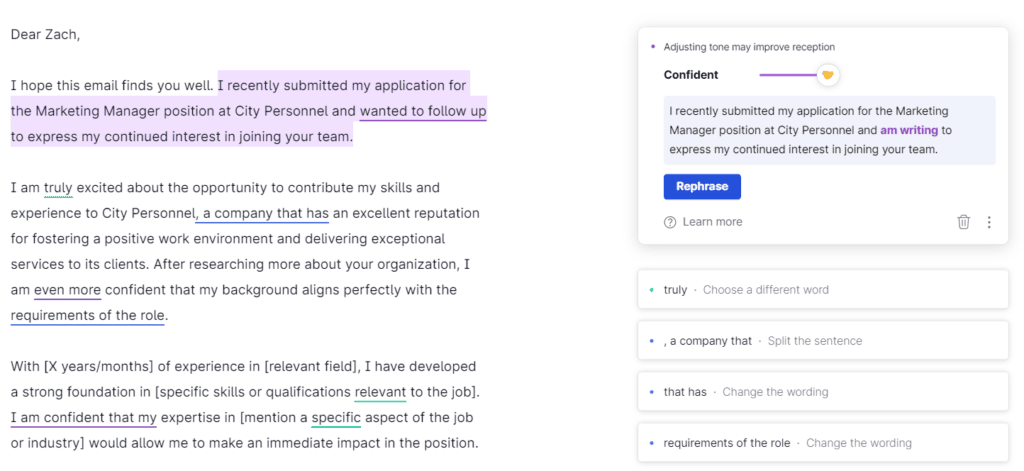
4. Practice interview questions
Looking to enhance your interview skills? ChatGPT can be a valuable resource in preparing for interviews. It has the ability to generate a list of practice interview questions for informational interviews or questions that hiring managers commonly ask. You can even engage in a simulated mock interview by prompting ChatGPT with something like, “Imagine you are a hiring manager interviewing me for a marketing role. Please ask me interview questions and provide feedback on my answers.”
It’s important to note that while ChatGPT can offer valuable feedback on individual answers, it cannot assess your overall interview performance or provide guidance on cultural fit.
If you’re specifically interested in practicing interview questions and receiving real-time insights, Google offers an excellent AI-powered tool called Interview Warmup. This free tool prompts you with questions and records your spoken responses. The AI then transcribes your answers and provides valuable feedback and insights to help you improve your interview skills. It’s particularly beneficial for those pursuing careers in data analytics, e-commerce, IT, project management, and UX design.
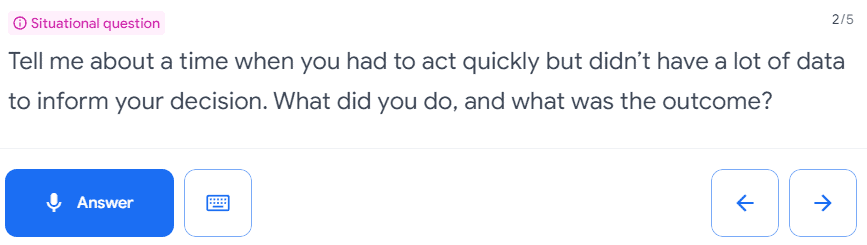
Another platform worth exploring is Standout.com. They offer an AI-powered tool that allows you to practice interview questions and gain valuable insights into areas that need improvement. Their tool analyzes your spoken responses, taking into account factors such as word pace, hesitations, and word choices, providing targeted feedback to help you refine your interview skills.
By utilizing these resources, you can sharpen your interview abilities and feel more confident when facing real-world interviews in various professional fields.
5. Get Help With Assignments
When it comes to assessing a candidate’s skills, take-home assignments have become a popular method employed by employers. These assignments are designed to mirror the real-world responsibilities that candidates will encounter on the job, allowing employers to evaluate their abilities in a practical manner. It’s important to note that these assignments are often complex and require a significant amount of time to complete. They aim not only to assess the candidate’s technical skills but also their understanding of the technologies being used.
While tools like ChatGPT can be helpful, it is crucial for candidates to have a solid grasp of the concepts and knowledge required to complete the assignment. Simply submitting answers generated by ChatGPT with minimal modifications may give a false impression of the candidate’s abilities. In fact, widespread access to such tools has prompted companies to reconsider the effectiveness of traditional aptitude tests. Similar to the pressure faced by educational institutions, where 89% of students reportedly rely on AI writing tools to complete homework assignments, companies are now seeking alternative assessment approaches.
While ChatGPT can serve as a useful resource for generating ideas or getting answers to questions, it is important not to view it as a shortcut. Completing a complex take-home assignment requires a deep understanding of the technologies involved. Utilizing ChatGPT as a starting point can save time by suggesting ideas based on the collective intelligence of the internet.
6. Automate your job applications
Searching for jobs that align with your skills and interests can be a time-consuming process. However, there are various tools and techniques available to automate and streamline the application process.
Job boards like Indeed, LinkedIn, and Glassdoor utilize machine learning algorithms to match candidates with suitable job openings. To enhance these recommendations, make sure to upload your resume to each job board and complete your profile with relevant details. Mention any certifications you hold, years of experience, and preferred work arrangements to receive more personalized recommendations.
To simplify the task of filling out application forms, you can use the Simplify Copilot extension. This handy tool auto-populates text fields on job application pages based on the information you provide.
Additionally, ChatGPT can be a valuable resource in generating answers to application questions. For instance, you can prompt it to provide insights on why you want to work at a specific company or how you are a good fit for a particular role.
When it comes to tracking job applications and staying organized, job search spreadsheets can become cumbersome due to manual data entry. Fortunately, platforms like Huntr and Careerflow.ai offer job search CRM features that allow you to keep track of applications, including job descriptions, salary ranges, locations, and other relevant details. These platforms also enable you to save jobs from various job boards and visualize your job search progress. Additionally, they provide the ability to store contact information for recruiters and potential referrers.
If you prefer a free alternative, you can use Airtable along with the Airtable web clipper browser plugin. This combination automatically populates your Airtable spreadsheet with jobs you’ve applied for or wishlisted, keeping all your application information in one place.
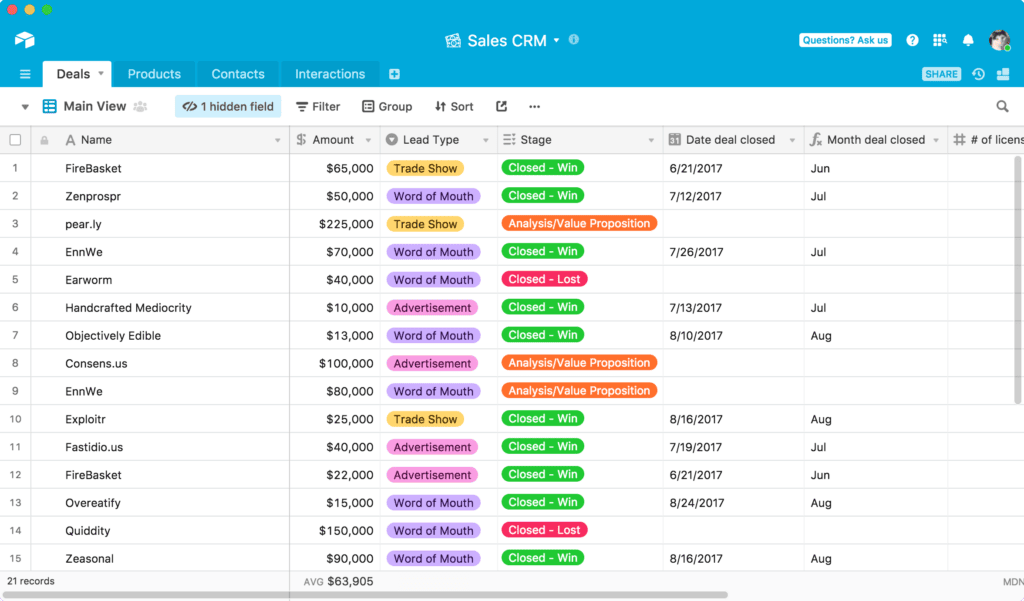
While job search automation platforms may seem tempting, their usefulness can vary. These platforms auto-apply for jobs on your behalf using your provided resume and other information. While this approach can save time, it’s crucial to exercise caution and avoid spamming recruiters with generic applications.
LazyApply is a browser plugin that allows you to automate job applications. By entering your information, such as skills, job location, and experience level, the plugin autofills job applications on your behalf. However, it’s recommended to set limits and apply to a manageable number of job openings per day (e.g., 10-20) to maintain quality and personalization.
Remember, while automation can be a helpful tool in your job search, it’s essential to strike a balance between efficiency and personalization to increase your chances of success.






