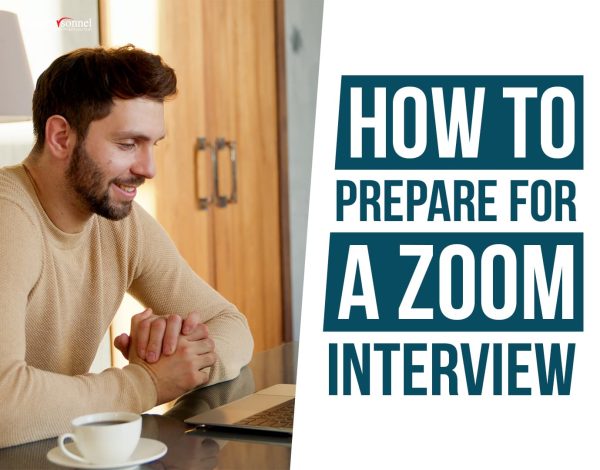18 Ways to Prepare for Zoom Interviews
Advances in technology are happening every day, making it easier for people to connect and communicate. The introduction of platforms like Zoom and Webex created a new way of chatting with colleagues, conducting meetings, and interviewing candidates.
Zoom and Webex have become more popular since COVID because they tend to be more convenient and accessible for both parties on an interview, meeting, or a quick chat. As a staffing agency, Zoom interviews have changed how we do everything.
Before 2020, all of our interviews were conducted in-person. This was problematic for those who had full-time jobs and couldn’t get time off. After 2020, over 50% of all of our interviews are Zoom interviews, which has been beneficial for our time and our candidates.
Because of the increase in Zoom interviews, we want to let everyone know that our Zoom interviews and in-person interviews are very similar. However, the ways you prepare for each may be a little different.
You may be a master of in-person interviews, but Zoom interviews are a little different, which is why we wanted to share with you some tips for your Zoom interview. Here are some of the best ways to prepare for a Zoom interview.
Practice Using Zoom
Practice. Practice. Practice. The first step to learning anything is practice. Tom Brady would never be the player he is today without practicing. If you are new to using Zoom, the easiest way to prepare for your interview is by practicing using it. Before you do anything else to prepare for an interview, make sure you know all the platform’s capabilities. Test out the platform with friends and family, and fix any problems that arise before your upcoming interview.
Take it a step further. Get a sibling, parent, grandparent, or friend to do a mock interview with you. Have them invite you to a Zoom meeting and have them ask you questions like a typical interview. Make sure you fix all the technical difficulties like mic volume and camera angles during this mock interview so it doesn’t happen during the actual Zoom interview—this way you can avoid a big mistake occurring on a Zoom call.

Update Your Resume
Updating your resume should be done before you apply for jobs. However, sometimes things come up, and you haven’t had time to add a recent job or accomplishment to it. Before your Zoom interview, make sure you take 30 minutes to update everything on your resume, including dates, new jobs, accomplishments, certificates, etc.
Not sure if your resume needs updating? Well, it is better to be safe, and double-check, than be sorry. If your resume hasn’t been updated for months, chances are you can add new information to it.
Even if you just updated your resume last week, make sure to review it and customize it to the role you are applying to. If you are interviewing for a sales role at a local fish market, maybe adding that summer job where you worked at a local seafood restaurant to your resume would be a good idea.
You should make resume updates before applying, but adding these before your interview is the best option if you forgot or sent the wrong resume.
Once you update your resume with your newly added items, make sure to bring them up during the interview. After the interview is over, email them the newly updated resume.
Tip: Recruiters are 2.9x more likely to pick a candidate with a two-page resume for managerial roles and 1.4x more likely for entry-level positions.
Research the Company Before Your Zoom Interview
The thing that will make you the most memorable interviewee is researching the company beforehand. On all the interviews, the hiring manager will most likely ask, “have you heard of us before?” They aren’t asking this to boast or see how popular their company is, but they want to know if you took the time to research their company.
Take at least 30 minutes to do all the research you can about the company. The best way to do this is to go on their social media, website, etc. Find any content that you can bring up during an interview. An example of this would be if the interviewer asked you, “Are you familiar with Foster Forward,” you can answer with, “Yes! I didn’t know about them until I was on your social media account and saw that you partnered with them. I ended up looking into them and was surprised I haven’t heard of such a great organization before.” This answer will show that you took the time to learn more about what their company does.
Take notes on what you find and try to bring them up in the interview naturally. More than likely, they will ask if you have heard about them before, and that is your time to shine. If you are meeting with a recruiter who is hiring for a company that name is yet to be disclosed to you, do your research on their recruitment agency!
Prepare Questions to Ask on the Zoom Interview
An interview is not just for you to answer questions, but also for the interviewer to answer questions you may have about the job or company. Taking time to write down questions you have about the company or the position beforehand is a great way to prepare for a Zoom interview.
We highly suggest writing down your questions beforehand to ensure you don’t forget what you were going to ask.
Not only is asking questions a good way to get to know more about the company and the position, but it also shows that you have a genuine interest in the company and getting hired. The only extra tip we have is not to ask a question that was answered already. If you ask a question that the interviewer already answered in their presentation to you, it shows that you were not paying attention.
P.S… Make sure to smile on your interview. 40% of interviewers thought that a lack of a smile was a good enough reason not to consider a candidate for a job opening.
Charge Your Laptop
One of the easiest yet most crucial things you can do to prepare for your Zoom interview is to charge your laptop. Time and time again, we have seen people either show up late to a virtual interview because their computer died beforehand or have our interview cut short because of the interviewee’s laptop dying on them. Don’t let this be you. Make sure to plug in your computer an hour beforehand and keep it plugged in during the duration of the interview.
Update Your Laptop
I HATE when I am in the middle of writing a blog post, and my computer has a popup that says “updating in 3…2…1.” and I have three seconds to hit cancel before I lose all my work. This can happen to you during your Zoom interview if your computer has not been updated in a while. To ensure this does not happen, turn on your computer an hour or two before your virtual interview (depending on the last time you updated it) and download all the necessary updates.
On countless occasions, we have seen people’s laptops decide to update minutes before a Zoom interview, causing them to be late.
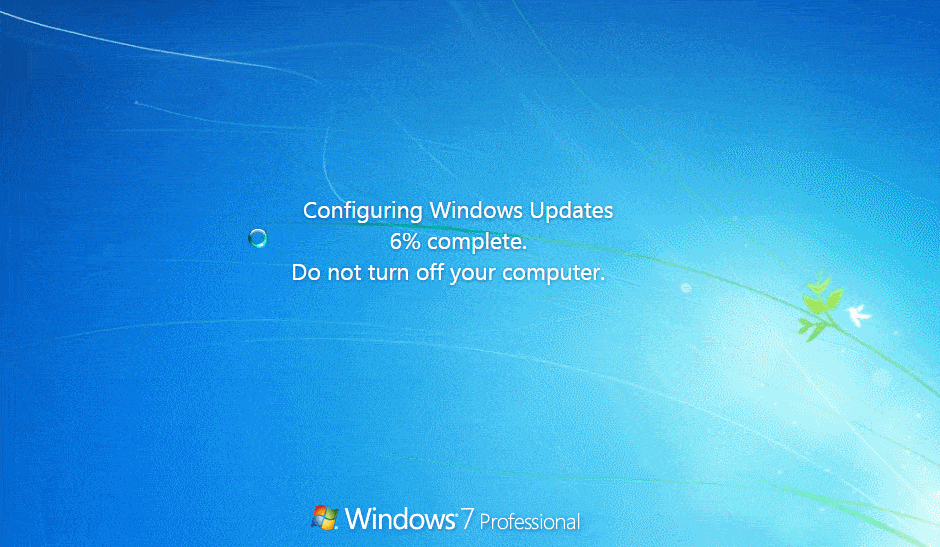
Go Into a Quiet Room
What can be more annoying than a baby crying or a dog barking while talking to someone on the phone? Nothing. To make sure your interviewer isn’t annoyed with your background noise, keep the dog and baby in the other room while you are on an interview. A quiet room is a must for virtual interviews.
We understand that sometimes there will be noise in the background, but when the noise makes it impossible to hear, the interviewer will more than likely get frustrated and end the interview early.
One tip that we have for you is to mute your mic when you aren’t talking. Keeping your mic on mute will block out any background noises while the interviewer is speaking.
Choose a Professional Background
One of the most important things to consider when doing a virtual interview is your background. It’s easy to overlook this aspect, but it can make a big difference in how you’re perceived by potential employers. A cluttered or messy background can make you look unprofessional, while an inappropriate poster or piece of art could cost you the job.
Make sure to choose a background that is clean and professional, and that won’t reflect badly on you during your interview. Even if it means setting up in front of a blank wall, it’s better to be safe than sorry when it comes to your career.

Find a Bright Room
When it comes to job interviews, first impressions are everything. And in today’s world of virtual interviews, that first impression is often made through your appearance on screen. That’s why it’s important to make sure you’re in a well-lit room when you’re interviewed via Zoom or any other video conferencing platform.
A brightly lit room will help your interviewer see your face more clearly, which can project confidence and professionalism. So next time you have a job interview via Zoom, make sure you’re in a bright, well-lit room – it could make all the difference in landing the job.
Turn off Notifications on Your Laptop
In today’s world, we are constantly overloaded with notifications from our devices. While this can be helpful in keeping us connected to what’s going on, it can also be a major distraction.
When participating in a Zoom call, it is important to make sure that you have turned off notifications on all of your devices. This will help you to stay focused on the conversation and avoid any potential embarrassment or distraction from an incoming message or notification sound.
Additionally, it is important to remember that your interviewer may be able to see your screen during the call (only applicable if you are sharing your screen). For this reason, it is best to silence your laptop notifications.
Silence Your Phone
It’s important to be fully present during a job interview, and that means silencing your phone and putting it away. Not only does it show that you’re respectful of the interviewer’s time, but it also helps you to focus on the conversation at hand. It can be tempting to check your phone if it’s within reach, but resist the urge!
A single text or notification can disrupt your train of thought and break the flow of the conversation. If you’re concerned about missing a call, set your phone to vibrate or leave it in another room altogether. By silencing your phone, you send a clear message that you’re ready to focus on the interview and landed the job.
Find a Good Internet Connection
A bad internet connection is one of the most frustrating things that can happen during a video call. I am sure you all have that one friend you FaceTime that always cuts out mid-conversation. Not only does it make it difficult to communicate with the other person, but it can also cause the audio and video to cut out. This can be extremely frustrating for both parties, and it can make it difficult to get the information that you need.
The best way to avoid this problem is to make sure that your internet connection is stable. If you have the option, connect your computer to an ethernet cable. This will ensure that you have a strong and reliable connection. Additionally, make sure to test your connection before the call. This will help to ensure that everything is working properly.
Test Your Webcam and Headphones
As said before, it is essential to test out Zoom before your interview. Make sure you have a useable webcam and working headphones before you start your interview. The last thing you want is for your interviewer to be unable to see or hear you clearly. So take the time to set up your equipment and test the connection before your interview starts. This way, you can be confident that everything will go smoothly on your end.
Let Your Household Know About Your Zoom Interview
It’s important to remember to communicate with your household that you have an upcoming Zoom interview. Let everyone know in advance when the interview is taking place and ask them to avoid making any loud noises or walking in front of the camera. Prevent any awkward situations on Zoom by simply letting your roommates know about the interview.
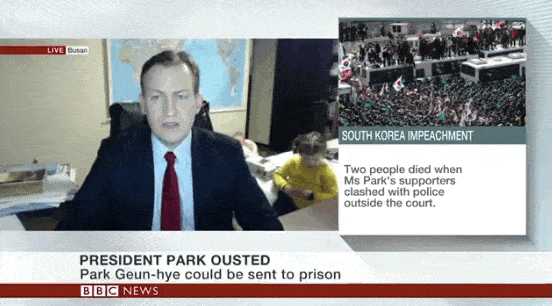
Wear Professional Attire
Whether you are interviewing in-person or virtually, it is crucial to dress professionally. Not sure what color tie you should wear? Not sure what color suit to wear? Play it safe and dress how you would on a regular interview. Remember that Zoom interviews only show your upper half, so you can get away with wrinkled pants or sometimes even pajamas like Kevin O’Leary.
The more you stand out from others, the better chance you will receive the job offer.
Review Possible Questions They May Ask
You should always prepare yourself before an interview and go over possible questions and interviewer may ask you. There are many questions an interviewer can ask, so we added a link to a list of potential questions an interviewer can ask you in an interview.
Also, another resource for you can be Glassdoor. If you look up the company you are interviewing with on Glassdoor, there is a section that lists all recent interview questions candidates have been asked on an interview. Most of the time, companies ask similar interview questions to all of their candidates.
Have References Ready
Having references ready before your interview is very important. More than likely, an employer will reach out to your references before they hire you. Having these references ready will help speed up the process and also show that you are prepared to start a new career. Make sure you contact your references before adding them to your reference list, and make sure you pick the best references!
Login 10 Minutes Before Scheduled Time
Make sure to log onto your virtual interview 10 minutes before your interview’s scheduled time. That way, you are not in a rush to join the interview and can prepare yourself mentally beforehand.
Now that you know how to prepare for a Zoom interview, what are you waiting for? Apply today for our job openings in RI!